Description
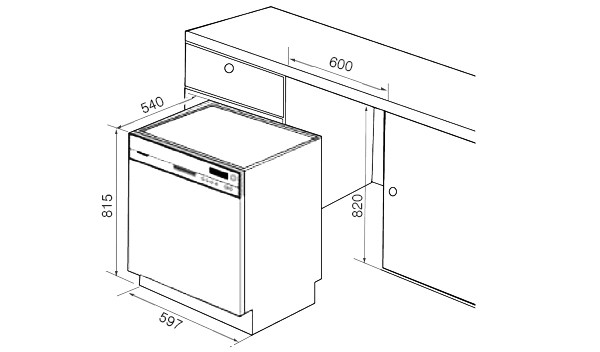
Product Summary:
- Paseko Dishwasher
- Paseco dishwasher
- 1/2 taxable
- Level 6 (Basic Course) + Level 3 (Optional Course)
- Rotating nozzle injection cleaning / forced air-drying
- Pre-cleaning function / door open notification function
- Self-diagnosis / built-in heater / temperature control function
- PreviousMode Memory/ Safety Lock (Child Lock)
Detailed Description:
- Capacity: 12 persons
- Dimensions: 597(W) x 540(D) x 815(H)
- Body: 650mm reference (off top)
- Mokjeon: 170mm reference
- Wooden dor: 596(W) x 517(H)
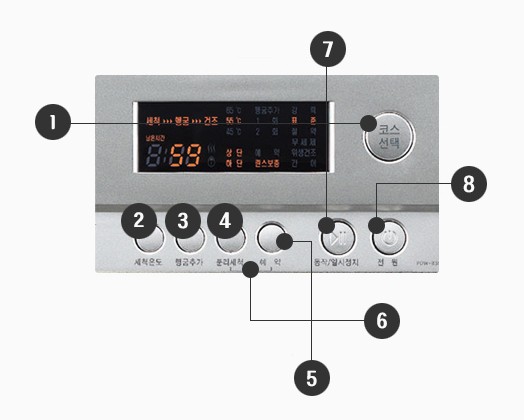
1. Course Selection
- After selecting the cleaning course, press the operation/pause button to start cleaning.
- Each time the button is pressed, the action and stop are repeated.
- If you do not press the operation/pause button after selecting the cleaning course and reservation, the power will automatically turn off after a certain period of time.
- If you open the door without pressing the motion/pause button, hot water may erupt instantly and be dangerous.
2. Cleaning temperature
- The function that the user selects and uses the temperature in the cleaning administration.
- The more severe the degree to which food is dried in the bowl, the higher the temperature, the greater the cleaning effect.
- Temperature selection function reduces electricity use.
- You can choose from all courses except sanitary and simple taxing.
3. Rinse
- Use to add rinsing in addition to the specified cleaning.
- You can choose from all courses, but it does not work alone.
- Depending on the press of the button, you can select additional times from 1 to 2 times.
4. Separation Cleaning
- If separation washing is not selected, both the top and bottom are cleaned.
- Use only in the upper or lower bag to clean the tableware.
- When washing the top, there should be no tableware in the lower side, and when washing the bottom, there should be no tableware in the upper bar, so the separation washing is very good.
- Each time you press the separation tax button, it is selected → top→ top and bottom” order.
5. Reservation
- Pre-cleaning sprays water every 2 hours and cleans contaminants.
- Each time you press the reservation button, the reservation time increases in increments of 1 hour and the reservation time can be up to 24 hours.
(The reservation time is based on the cleaning time.) - After setting the reservation time, you must press the operation/pause button before the reservation process will proceed.
- If you wish to cancel your reservation, you will not be canceled by pressing the power button.
6. Child Lock
- When the lock/release is set by pressing the release cleaning and scheduling buttons for 3 seconds at the same time, the lock mark lights up/destroys.
- The locking function can be locked after starting the cleaning machine operation.
- When lock is set, all buttons will not work.
7. Action/Pause button
- Displays the course used earlier when the power is on.
- Use to select the appropriate cleaning course depending on the degree of contamination in the tableware.
- When selecting the course that the consumer wants to use, press the course selection button repeatedly to select it.
8. Power
- Use to power on or off.
- Use it when you turn off E01, E02, etc.
- When the cleaning is complete, the melody and button display [END] are displayed and the power is automatically turned off after a certain period of time.
